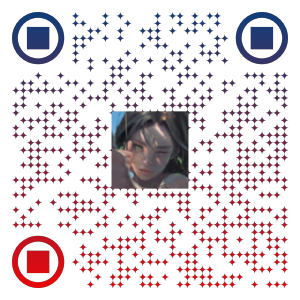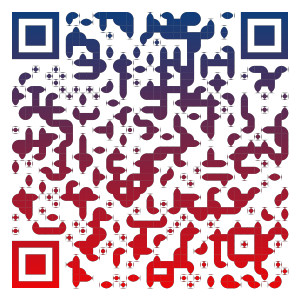typescript基础类型
基础类型
布尔型、数字型、字符串
1
2
3
4
5
6
7
8
9
|
let boo: boolean = true;
bool = 111;
let num: number = 111;
let str: string = 'simplelife';
|
引用类型
Array类型、Object类型、Fcuntion类型
1
2
3
4
5
6
7
8
9
10
11
12
13
14
15
|
let arr: Array<number> = [1,2,3,4];
let arr2: string[] = ['a','b']
function func(arg: number): void {
}
function func2(): boolean {
return true
}
|
对象类型:更加复杂
1
2
3
4
5
6
7
8
9
10
11
12
13
14
15
16
17
18
19
20
21
22
23
24
25
26
27
|
interface IPerson {
name: string;
age: number;
sex: string;
}
let obj: IPerson = {
name: "simplelife",
age: 20,
sex: "男"
}
let obj2: IPerson = {}
interface IPerson2 {
name?: string;
age?: number;
sex?: string;
}
let person12: IPerson2 = {}
interface IPerson3 {
[propName: string] : any;
}
|
接口继承
1
2
3
4
5
6
7
8
9
10
11
12
|
interface IA extends IPerson {
hobby:Array<string>;
}
let person2: IA = {
}
interface IB extends IA,IPerson2 {
}
|
特殊类型
Undefined类型、Null类型
1
2
3
4
5
|
let _undefined: undefined = undefined;
let _null: null = null;
|
多重类型声明 或 |
1
2
| let some_var: number | string | boolean = 123;
some_var = true
|
any 类型
不进行数据校验,等同于 js
与 &类型
1
2
3
4
|
let person3: IA & IB = {
}
|
接口实现 implements
1
2
3
4
5
6
7
8
9
10
11
12
13
14
15
16
17
18
19
20
21
22
23
24
25
26
| interface IPerson4 {
name: string;
age: number;
sex: string;
getName (): string;
getAge: () => string;
}
class Person implements IPerson4 {
name: string = "simplelife";
age: number = 20;
sex: string;
getName (): string {
return this.name;
};
getAge (): number {
return this.age;
};
sayName (): void {
}
}
|
类型断言
1
2
3
4
5
6
7
8
9
10
11
| function getLength (str: number | string): number {
if((str as string).length){
return (str as string).length
return (<string>str).length
} else {
return str.toString().length
}
}
|
非空断言 !
1
2
3
4
| function func3 (arg?: string): number {
return arg!.length
}
func3()
|
枚举
1
2
3
4
5
6
7
| enum Color {
red,
green,
yellow
}
console.log(Color,red)
console.log(Color,green)
|
反向映射
1
2
3
4
5
6
7
8
9
10
11
| console.log(Color[0])
{
red: 0,
green: 1,
yellow: 2,
0: 'red',
1: 'yellow',
2: 'green'
}
|
赋值枚举
1
2
3
4
5
6
7
8
9
10
11
12
|
enum Color2 {
red = 1,
green,
yellow
}
enum Color2 {
red,
green = 'life',
yellow = 3
}
|
泛型
1
2
3
4
5
6
| function func4<T>(arg: T): void {
}
func4<number>(44);
func4<string>('simple');
|
Vue组件写法
构建 vue + typescript 项目,在 src 会新增 shims-tsx.d.ts 和 shims-vue.d.ts 文件,用于处理后缀名 .ts 文件,和 vue组件处理 ts 语法
vue组件
1
2
3
4
5
6
7
8
9
10
11
12
13
14
15
16
17
18
19
20
21
22
23
24
25
26
27
28
29
30
31
|
import {Component,Vue} from 'vue-property-decorator';
@Component({
name:'Home'
})
export default class Home extends Vue {
username: string = "simplelife";
get fullName(){
return this.username
}
set fullName(val){
this.username = val;
}
modifyName(){}
getName(){}
}
|
Watch侦听器
1
2
3
4
5
6
7
8
9
10
11
12
13
| import {Component,Vue,Watch} from 'vue-property-decorator';
age: number = 18;
sex: string = "男";
@Watch('age')
changeAge(newValue,oldValue){
}
|
Prop父子通信
父组件
通过 v-bind="item" 将该对象item的属性值,全都传入到子组件使用
1
2
3
4
5
| <template>
<div>
<son v-for="item of userList" :key="item.id" v-bind="item"></son>
</div>
</template>
|
1
2
3
4
5
6
7
8
9
10
11
12
13
14
15
16
17
18
19
20
21
22
23
24
25
26
27
28
29
30
31
32
33
34
35
36
37
38
| import {Component,Vue} from 'vue-property-decorator';
interface IUser {
id: number;
name: string;
age: number;
sex?: number;
}
@Component({
name: "Father",
components:{
Son
}
})
export default class extends Vue {
userList: Array<IUser> = [
{
id: 1
name: "张三",
age: 20,
sex: 1
},
{
id: 1
name: "李四",
age: 18,
sex: 1
},
{
id: 1
name: "王五",
age: 21,
sex: 0
}
]
}
|
子组件 Son
1
2
3
4
5
6
7
8
9
10
11
12
13
14
| @Compoment
export default class extends Vue {
@Prop(Number)
id!: number;
@Prop([String,Number])
name!: string | number;
@Prop({type: Number})
age!: number;
@Prop({type: Number, default: 1})
sex!: number;
}
|
Emit 绑定事件
1
2
3
4
5
6
7
8
9
10
11
12
13
14
15
16
| import {Component, Vue, Emit} from 'vue-property-decorator';
@Component
export default class extends Vue{
@Emit('on-remove')
remove(){
console.log('当触发`on-remove`事件,执行remove函数');
return value
}
@Emit()
deleteName(){
}
}
|
组件绑定事件
1
2
3
4
5
6
7
|
<child @on-remove="fatherRemove"></child>
fatherRemove(val){
console.log(val)
}
|
Model 双向绑定
1
2
3
4
5
6
7
8
9
10
11
12
13
14
15
16
|
firName:<input type="text" :value="firName" @input="onChangeName">
{
@Model('changeName',{type: String})
firName!: string;
@Emit('changeName')
onChangeName(e){
return e.target.value
}
}
|
父组件
1
2
3
| <template>
<child v-model="firName"></child>
</template>
|
生命周期函数
1
2
3
4
5
6
7
8
9
10
11
12
13
14
15
16
| import {Component,Vue} from 'vue-property-decorator';
@Component
export default class extends Vue {
beforeCreate(){}
created(){}
beforeMount(){}
mounted(){}
beforeUpdate(){}
updated(){}
beforeDestroy(){}
destoryed()
}
|
Vuex typescript 写法
./store/index.ts 模块集合
1
2
3
4
5
6
7
8
9
10
11
12
13
14
15
| import Vue from 'vue';
import Vux from 'vuex';
Vue.use(Vuex);
import { IAboutState } from './module/about';
interface TRootState {
about: IAboutState;
}
export default new Vuex.Store<TRootState>({
modules: {
}
})
|
./store/module/about.ts 一个模块
1
2
3
4
5
6
7
8
9
10
11
12
13
14
15
16
17
18
19
20
21
22
23
24
25
26
27
28
29
30
31
32
33
34
35
36
37
38
39
| import {Module, VuexModule, Mutataion, Action, getModule} from 'vuex-module-decorators';
import store from '../index.ts';
export interface IAboutState{
count: number;
list: Array<number>;
}
@Module({
name: 'about',
dynamic: true,
store
})
export default class About extends VuexModule implements IAboutState {
count: number = 1;
list: Array<number> = [1,2,3,4];
get filterList () {
return this.number
}
@Mutation
updateCount(payLoad: number){
this.count += payLoad;
}
@Action
async getList (payLoad?: any){
const res = await getName();
}
}
export const AboutStore = getModule(About)
|
组件使用
1
2
3
4
5
6
7
8
9
10
|
import { AboutStore } from "@/component/menu";
{
get count(){
return AboutStore.count
}
get list(){
return AboutStore.filterList
}
}
|