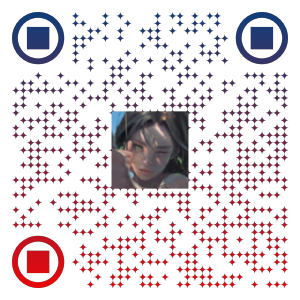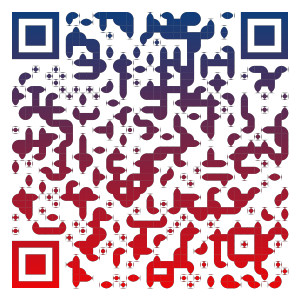起步
搭建一个界面首先需要考虑由几部分组成。我分为三部分,一:头部滑块,二:中部内容,三:下部按钮
番茄时钟主要内容:滑块组件、Canvas绘制圆形、本地缓存数据
垃圾到死的源码奉上 密码: RHDA
基本属性,最小值min,最大值max,完成一次拖动触发事件bindchange
图标引用 我推荐阿里图标库,里面有很多图标,使用也方便
这是我的图标库素材链接,另外一种颜色的图标是多此一举,可以用color来更改图标颜色
1 2 3 4 .icon-eyes { color :red; }
https://at.alicdn.com/t/font_2609951_mdh6mecbn8f.css?spm=a313x.7781069.1998910419.40&file=font_2609951_mdh6mecbn8f.css
滑块 1 2 3 4 5 <view class ="index_slider" > <slider min ="1" max ="60" show-value ="{{true}}" bindchanging ="handleSliderChange" value ="{{time}}" active-color ="#f36d4c" background-color ="#000000" /> </view >
show-value="{{true}}" 右侧显示滑块值
bindchanging="handleSliderChange" 绑定滑块事件,拖动即可触发事件
bindchange 拖动完成一次,触发一次。更节约性能
中间内容 1 2 3 4 5 6 7 8 9 10 11 12 13 14 15 16 17 18 19 20 21 22 23 24 25 26 27 28 29 30 31 32 33 34 data: { currentIndex :0 , taskApp : [{ id : 0 , icon : 'icon-gongzuotai' , name : '工作' }, { id : 1 , icon : 'icon-xuexi' , name : '学习' }, { id : 2 , icon : 'icon-bulb-full' , name : '思考' }, { id : 3 , icon : 'icon-xiezuozhuanxiangke' , name : '写作' }, { id : 4 , icon : 'icon-yundong' , name : '运动' }, { id : 5 , icon : 'icon-linedesign-14' , name : '阅读' } ], }
1 2 3 4 5 6 7 8 9 10 11 12 13 14 15 16 17 18 19 <view class ="index_content" > <view class ="content_title" > <text > 选择一个任务</text > </view > <view class ="content_desc" > <text > 在接下来的{{time}}分钟内,您将专注完成这个任务</text > </view > <view class ="content_app" > <ul > <li class ="{{currentIndex===index?'active':''}}" wx:for ="{{taskApp}}" wx:key ="item.id" bindtap ="handleSelectActive" data-index ="{{index}}" > <span class ="iconfont {{item.icon}}" > </span > <text > {{item.name}}</text > </li > </ul > </view > </view >
class="{{currentIndex===index?'active':''}}" 绑定active激活css,更改为选中状态时。点击选中改变currentIndex 为你的id值,因此默认第一个会是选中状态
wx:for="{{taskApp}}" 循环data中taskApp数组
wx:key="item.id" 绑定key,如果li标签少,可以wx:key="this"
data-index="{{index}}" 传输数据index到方法handleSelectActive里面
1 2 3 4 5 6 7 8 handleSelectActive (e ) const {index} = e.currentTarget.dataset this .setData({ currentIndex : index, }) }
按钮 1 2 3 <view class ="index_button" > <view class ="btn" bindtap ="handleChangeHidden" > 开始专注</view > </view >
Canvas绘制圆形 利用canvas绘制圆形,结合另一篇文章绘制静态圆
Canvas绘制 1 2 3 4 5 6 7 8 9 10 11 12 13 14 15 16 17 18 19 20 21 22 23 24 25 26 27 28 var _this = this ;let timer = setInterval (() => { if (currentTime % 1000 == 0 ) { let timeStr1 = currentTime / 1000 let timeMin = parseInt (timeStr1 / 60 ) let timeSec = timeStr1 % 60 _this.setData({ timeStr : (timeMin >= 10 ? timeMin : '0' + timeMin) + ':' + (timeSec >= 10 ? timeSec : '0' + timeSec) }) } if (angle < 3.5 ) { this .drawYuan(this .data.lineWidth,'clock_active' ,'#fff' ,400 ,1.5 *Math .PI,angle*Math .PI) } else { }, 100 ) this .setData({ timer })
1 2 3 4 5 6 7 8 9 10 11 handleStopChange ( this .setData({ isBtn : !this .data.isBtn, }) if (this .data.isBtn) { clearInterval (this .data.timer); } else { this .drawAc(); } }
本地缓存数据 1 2 3 4 5 6 7 8 9 10 11 12 13 14 clearInterval (timer) let apps = wx.getStorageSync('apps' ) apps.unshift({ date : util.formatTime(new Date ), currentTask : _this.data.currentTask, time : _this.data.time }) wx.setStorageSync('apps' , apps) _this.setData({ timeStr : '00:00' , okShow : false })
统计获取本地缓存
1 2 3 4 5 6 7 8 9 10 11 12 13 14 15 16 17 18 19 20 21 22 23 let apps = wx.getStorageSync('apps' ) || [] let daynum = 0 let dayTime = 0 let totalnum = 0 let totalTime = 0 let sumTotal = []if (apps.length > 0 ) { for (let i = 0 ; i < apps.length; i++) { if (apps[i].currentTask) { sumTotal[sumTotal.length] = apps[i] if (apps[i].date.substr(0 , 10 ) == util.formatTime(new Date ).substr(0 , 10 )) { daynum++; dayTime += apps[i].time; } totalnum++; totalTime += apps[i].time; } } }
底部导航栏 在全局的app.json文件添加
tabBar 官方文档
1 2 3 4 5 6 7 8 9 10 11 12 13 14 15 16 "tabBar" : { "selectedColor" : "#f36d4c" , "list" : [{ "pagePath" : "pages/index/index" , "text" : "计时" , "iconPath" : "./Icon/clock.png" , "selectedIconPath" : "./Icon/clockA.png" }, { "pagePath" : "pages/statistics/statistics" , "text" : "统计" , "iconPath" : "./Icon/statistics.png" , "selectedIconPath" : "./Icon/statisticsA.png" } ] },