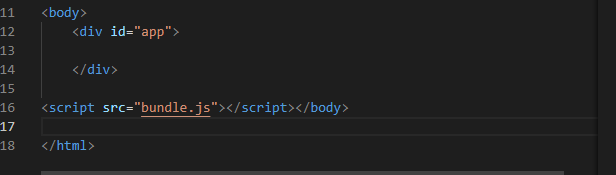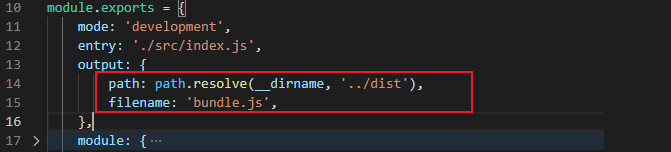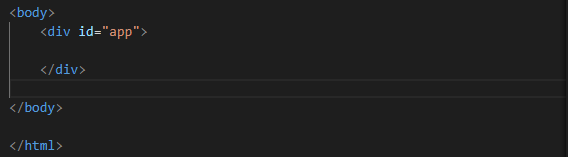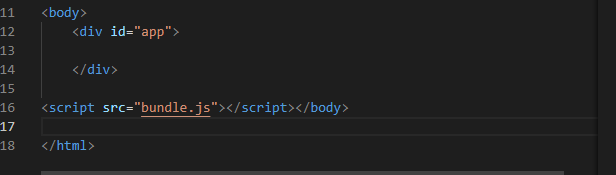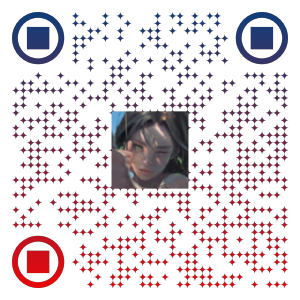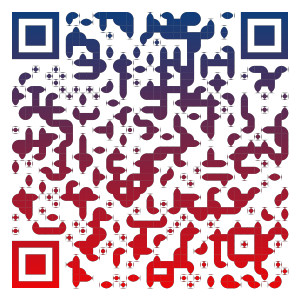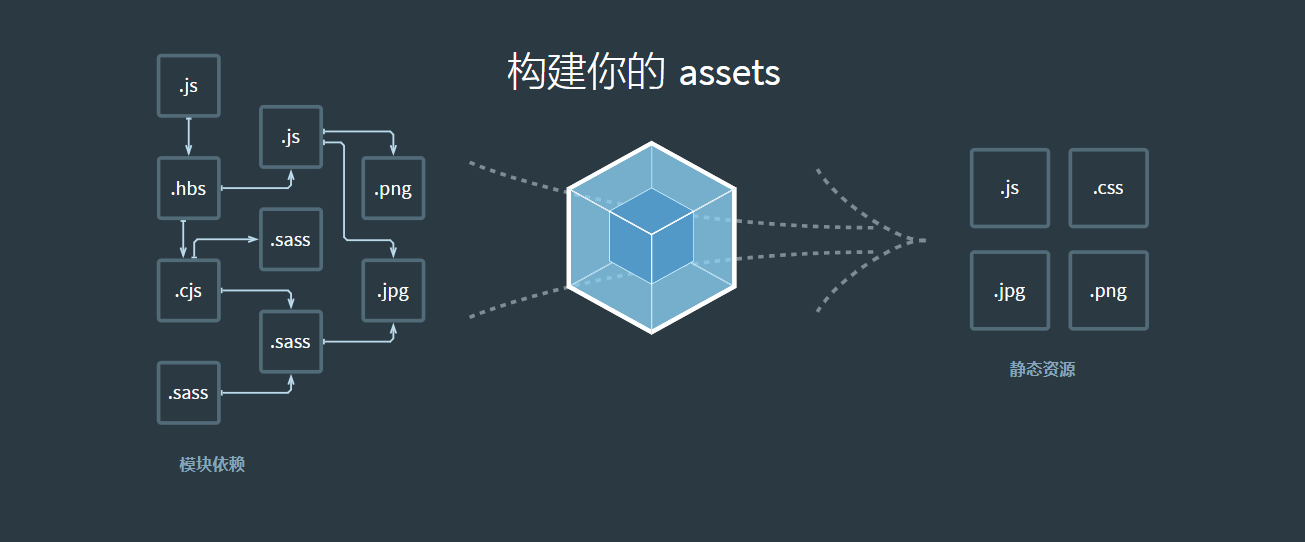安装webpack-merge
用于对文件进行合并,我们将开发版或产品版,让其与共用的base.config.js 进行合并
## base.config.js
1
2
3
4
5
6
7
8
9
10
11
12
13
14
15
16
17
18
19
20
21
22
23
24
25
26
27
28
29
30
31
32
33
34
35
36
37
38
39
40
41
42
43
44
45
46
47
48
49
50
51
52
53
54
55
56
57
58
59
60
61
62
63
64
65
66
67
68
69
70
|
const path = require('path');
const webpack = require('webpack');
const VueLoaderPlugin = require('vue-loader/lib/plugin');
const HtmlWebpackPlugin = require('html-webpack-plugin');
module.exports = {
mode: 'development',
entry: './src/index.js',
output: {
path: path.resolve(__dirname, '../dist'),
filename: 'bundle.js',
},
module: {
rules: [{
test: /\.css$/,
use: ['style-loader', 'css-loader']
},
{
test: /\.less$/,
use: ['style-loader', 'css-loader', 'less-loader']
},
{
test: /\.(png|jpg|gif|jpeg)$/,
use: [{
loader: 'url-loader',
options: {
limit: 25 * 1024,
name: './img/[name].[hash:8].[ext]',
},
}]
},
{
test: /\.m?js$/,
exclude: /(node_modules|bower_components)/,
use: {
loader: 'babel-loader',
options: {
presets: ['es2015'],
}
}
},
{
test: /\.vue$/,
use: {
loader: 'vue-loader'
}
}
]
},
plugins: [
new VueLoaderPlugin(),
new webpack.BannerPlugin('最终版权归Simplelife所有'),
new HtmlWebpackPlugin({
template: 'index.html'
}),
],
resolve: {
extensions: ['.js', '.css', '.vue'],
alias: {
'vue$': 'vue/dist/vue.esm.js'
}
},
};
|
prod.config.js
1
2
3
4
5
6
7
8
9
10
|
const UglifyJsPlugin = require('uglifyjs-webpack-plugin');
const baseConfig = require('./base.config')
const webpackMerge = require('webpack-merge')
module.exports = webpackMerge.merge(baseConfig, {
plugins: [
new UglifyJsPlugin()
]
})
|
dev.config.js
1
2
3
4
5
6
7
8
| const webpackMerge = require('webpack-merge')
const baseConfig = require('./base.config')
module.exports = webpackMerge.merge(baseConfig, {
devServer: {
contentBase: './dist',
inline: true
}
})
|
package.json
1
2
3
4
5
| "scripts": {
"test": "echo \"Error: no test specified\" && exit 1",
"build": "webpack --config ./build/prod.config.js",
"dev": "webpack-dev-server --open --config ./build/dev.config.js"
},
|
原先是使用webpack.config.js,现在我们打包使用prod.config.js,本地开发使用dev.config.js,
后续
打包文件会自动生成在build/dist文件夹下,因为dist文件是基于配置文件生成的
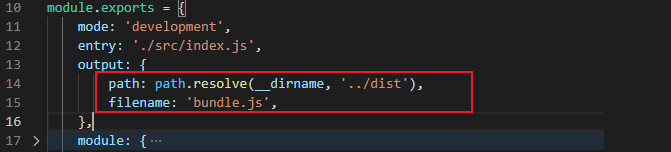
我们自己创建的index.html文件是不需要绑定js文件的,当我们打包后,webpack会自动帮我们绑定打包的js文件
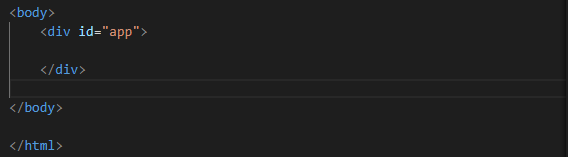
自动生成的index.html如下